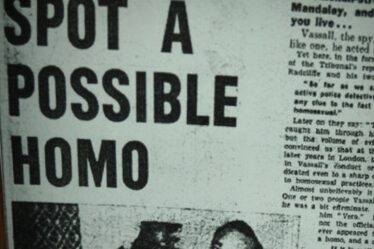Curious one this in that once opened and then closed, Google Chrome won’t re-open once closed. This doesn’t matter if its 5 second, 5 hours or 5 days. Once Chrome is closed it won’t re-open without either doing an end task in Task Manager or rebooting the PC.
The issue is that when you close Chrome and then re-open it, it will not re-open and if you look in the task list you can see there are multiples of Chrome running. If you end task these and then re-run Chrome it will work but the problem still lies in that when you quit Chrome and then re-open it, it will not re-open.
I’ve seen this now on three separate machines, all with Windows 7 64 bit I hasten to add and all machines have started doing this of their own accord. I know something is causing it but there all different versions of Chrome so not like they’ve been updated.
The solution to this is quite easy and requires completely removing Chrome, all user settings and bookmarks off the affected PC.
So back up your bookmarks first.
Goto Control panel and goto Programs and Features and find Chrome in the list.
Select it and click remove.
this should start the chrome removal wizard and you will be asked if you wish to remove user settings and history. Make sure these are ticked as a re-install of Chrome will produce the same issue.
Once removed, open the default browser which will probably be IE11 and then search for “Get Chrome”
Re-install Chrome and now it should now restart when you close it.
Hope this helps someone.